Sent Messages
i A list of all sent messages can be found in the web interface under Status - Sent Messages.
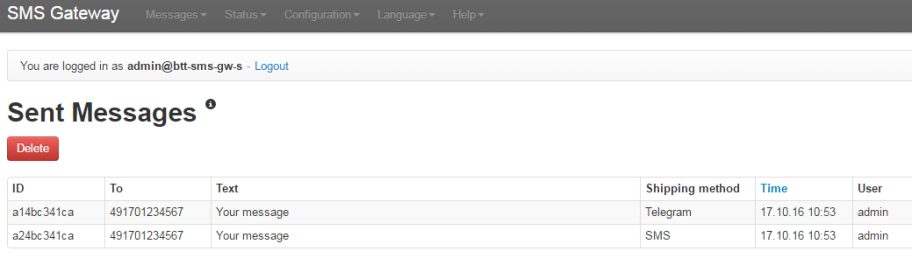
| Column | Description |
| ID |
Identification number of the message The ID can also be found in the Event Log of the SMS Gateway. |
| Shipping method | Shipping method of the message |
| Text | Text of the message |
| Time | Time at which the message was sent |
| To | Telephone number of the recipient |
| User | The system user by whom the message was sent |
➯ Click on the Delete button to empty the list of all sent messages.
Related articles
- Firmware Update
- First steps
- Are there further modules for the SMS Gateway?
- Sent Messages
- How can I update the firmware of my SMS Gateway?
- Messages Status
- How do I get a license for my SMS Gateway?
- Sent Messages
- Who can I ask if I need support?
- I receive the message: "This is not a safe connection". What does this mean?
- Upload license